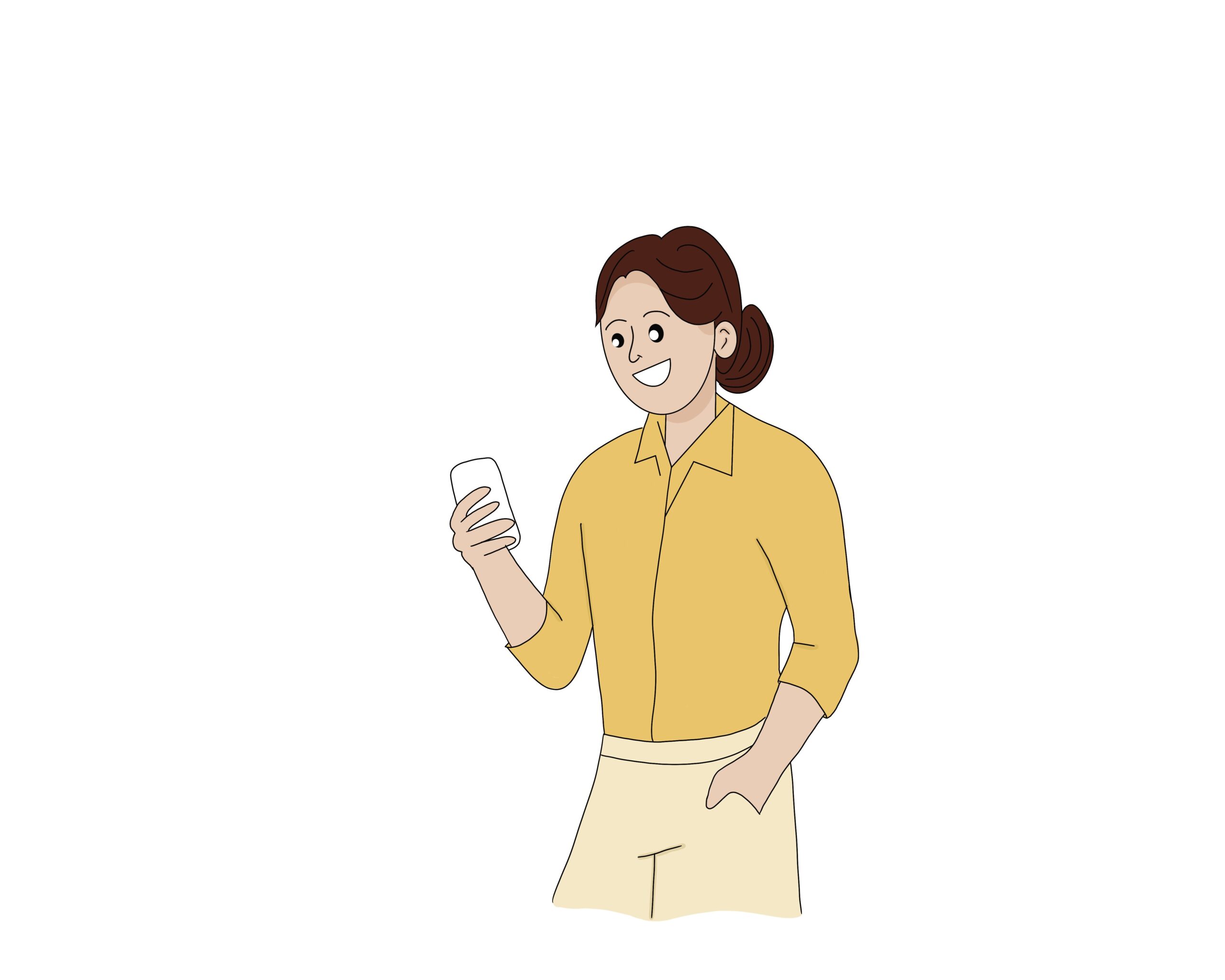What do you need help with?
Questions and answers
Participant Support (English)
In the videowindow there is a soundcontrol that might be turned of at the beginning of the event. If the speaker is crossed over the sound is turned off. If this would not work, make sure the sound on your unit is on and turned up.
Contact your organizer to receive a registration link or a link directly to the event. If the organizer is not answering, you can contact us via the chat.
Contact your organizer to receive a registration link or a link directly to the event. If the organizer is not answering, you can contact us via the chat.
Check that you have stated the correct email, also control if the email is stuck in the spam folder. If the issue is still not resolved, contact us through the chat and we’ll help you get settled for the event.
Make sure you’re not using a link to an old event. Otherwise something has happened to your link, contact us in the chat and we’ll help you out.
Your organisation has probably a system for controlling links being clicked through emails before presented. That system uses Internet Explorer and that’s why it is wrongly presented to you. The solution is to right-click on the link in the email and copy it, then manually paste it in Chrome.
You’re probably using an old or unusable browser. Make sure to update your browser and read through the information about the recommended broswser given before the event. For the best reliable result, use Google Chrome as a browser.
You have probably sent your personal link to a colleauge or friend, whom has entered the page on their device. You will then be disconnected since only one person can use the personal link at once.
Try to reload the page first, reenter the link from the email and check your network connection. If this would not solve the problem, your organisations IT department could have set a technical limit for using a web technology called Web Sockets, which is used in our platform. It is common for larger organisations who uses a web proxy for example to have strict rules for their firewall. To control this you can visit this website and see if it works https://websocketstest.com
Your organisations IT department could have set limitations for how you may communicate from your computer or other work device. For sound and video to work, it must be allowed to communicate through the firewall at UDP 10000. The issue could also be that your organisation does not allow a video meeting protocol called WebRTC. This can be tested at https://test.webrtc.org/
In case of support please include the following information:
Name: Full name
Email: Active and working email we can respond to
Event: What event it concerns
Message: Question or thought concerning your event
Attention! If urgent question or help, write in the chat to the bottom right corner